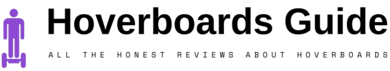SULIFEEL Rainbow Unicorn 4 Size Adjustable Light up Roller Skates for Girls Boys for Kids
$69.98 (as of October 22, 2024 01:59 GMT +00:00 - More infoProduct prices and availability are accurate as of the date/time indicated and are subject to change. Any price and availability information displayed on [relevant Amazon Site(s), as applicable] at the time of purchase will apply to the purchase of this product.)Jetson 2-Wheel Light-Up Kick Scooter, Light Up Deck and Wheels, Height Adjustable Handlebar, Rear Brake, Easy-Folding Mechanism, 4 or 6 inch wheels
$29.44 (as of October 22, 2024 02:29 GMT +00:00 - More infoProduct prices and availability are accurate as of the date/time indicated and are subject to change. Any price and availability information displayed on [relevant Amazon Site(s), as applicable] at the time of purchase will apply to the purchase of this product.)Hoverboards have become a popular mode of transportation and a fun recreational activity for many people. However, like any other electronic device, they can experience issues and malfunctions. In this article, we will delve into the common problems faced by hoverboard owners and provide troubleshooting steps and solutions to fix them.
If the hoverboard is not properly balanced, the red light is blinking, one side is not working, or any other difficulty when riding, then re-calibration should fix your problems. Hoverboards need time-to-time calibrations, so you must be well known how to re-calibrate it.
Let’s see how can we re-calibrate or reset the hoverboard. Here I am going to list some steps for re-calibration:
- Switch off the hoverboard.
- Place the hoverboard on a hard & flat surface to ensure that the footpads are completely level with the ground. This is important for proper calibration!
- Press and hold the power button for 5-8 seconds without shifting your hoverboard before the lights start blinking. Release the power button.
- Let the lights flash for around 20-30 seconds, then push the power button just once. This is supposed to toggle the hoverboard off.
- TheHoverboardis now initialized and ready to be switched on and operated.
Before doing this process remember not to put pressure on the footpads, it will completely damage the hoverboard. Also, remember not to apply this process multiple times.
Major Problems

Now let’s discuss which are the major problems for Hoverboard troubleshooting and what are their solutions. Blinking the red light does not let you use the hoverboard. This light warns you about some kind of defect in your hoverboard that could be:
- The cables are disconnected, or there’s a poor connection.
- Internal protocols are starting to fail.
- Control sensors must be tweaked.
- It is better to repair either of the wheel motors.
- The hoverboard battery has gone wrong and needs replacement.
- Your accelerometers have gone wrong.
These issues can be resolved easily, let me tell you how can we fix these issues:
Disconnected cables:
If the cables themselves are weak or the connections become poor, you have to repair them. Initiate by disassembling the bottom of the frame, then eliminate the base of the body.
Identify the main circuit board and begin to deactivate and reactivate the wires. If that doesn’t fit, you may need to purchase a new processor.
Internal protocols and control sensors:
If internal protocols and control sensors fail, they also may cause stop working on the hoverboard. If restarting the system wouldn’t work, the need for a new one is required then. This can not be fixed fast and easily.
These are tiny devices that wire from the processor and feed into the wheels. The red light will blink 4 times for the processor side, and 5 times for the battery side. Resolving this problem requires buying a new motor for the poor wheel, then replacing it disconnecting the old motor, and reattaching the new one. They come pre-assembled, making this an easy project.
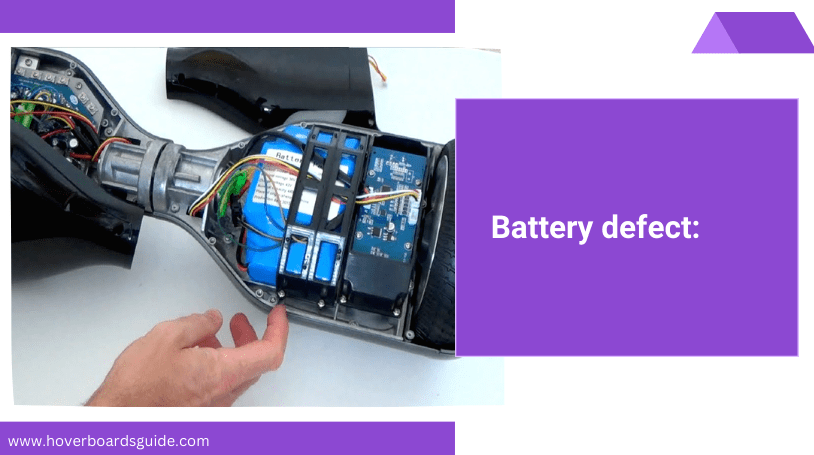
Sometimes, the battery goes worst. When you finally know it is defected just kick that out and place a new one at its place. Try to pick up that battery that is suitable for your model, or a UL2271. The ULs are made by Samsung and are considered the safest on the market.
Accelerometers replacement:
It’s a very challenging remedy. Although you can do it anyway, you have to ensure your processor uses the same sort of accelerometers. When in trouble, just pick up a complete circuit repair kit to keep stuff easy. This is what there is to it. Now, whenever the red light turns on, you can repair your hoverboard like an expert.
Except for the red light, there is also a hoverboard flashing yellow light which indicates the damage to the battery. If the battery is in long-term use then a yellow light will flash on the hoverboard and cause difficulty. It’s better to understand the indication and replace the old damaged battery with a brand-new one.
It is a complaint of every person “Why is my hoverboard not turning on so quickly?” So, here comes the answer:
Possibilities Of Troubleshoot A Hoverboard
Some of the possibilities why your hoverboard may not turn on are a faulty battery, or the battery may have been connected in the wrong direction. Any severe problems, since they do not turn on, are a faulty battery, a faulty processor, or a wired defect within the hoverboard. If any of these is the problem, just immediately replace that part. So, it may not affect the other functions.
Another major problem faced by people is “Why is my hoverboard not moving?”
So, if all lights are ON but the hoverboard is not moving then the major fault is in its accelerometers or gyroscope. As you know if gyroscopes are faulty then the hoverboard will not move even the lights are on. The best method is to replace both gyroscopes with new ones. Remember to find a matching pair according to your model.
Replacement of hoverboard gyroscopes:
Replacing gyroscopes on the hoverboard isn’t complicated at all. In general, the more troublesome point is probably getting the materials required to repair it. When removing a gyroscope, you want to make sure it suits the other gyroscope on your hoverboard. If you’re using gyroscopes that don’t suit, it might trigger an abnormal voltage and trigger the capacitor to catch fire (which is a creepy sound).
Therefore, in the end, we advise people to buy a hoverboard tool kit and make a complete replacement. If you wanted to upgrade the gyroscope rather than purchasing the package, you’ll need to find the right one.
Go to our gyroscope market site and read the summary properly, as it will tell you how to fit your gyroscope with the one you need for your hoverboard. Once you’ve found the perfect hoverboard gyroscope for purchase, go to our guidance for commands on how to substitute hoverboard gyroscope sensors, also check hoverboard reviews to get the important information on hoverboards.
Buy Best And Safe Hoverboards Here :
Related Link:
- https://www.quora.com/One-side-of-my-hoverboard-is-not-working-How-do-I-fix-it
- https://www.quora.com/What-are-some-of-the-most-common-problems-with-self-balancing-scooters-or-hoverboards-What-can-be-done-about-them
- https://www.quora.com/Is-there-any-way-to-fix-a-hoverboard-that-stopped-working-after-it-was-in-a-thunderstorm by quora
- https://www.quora.com/How-can-I-maintain-hoverboard
- https://www.quora.com/How-do-you-reset-a-Hoverstar-hoverboard by quora

I’m the founder of HoverboardsGuide.com, a comprehensive website dedicated to electric scooters and hoverboards. With a deep-rooted passion for electric gadgets, I’ve accumulated extensive experience in this field. I aim to assist users in selecting the best gadgets and providing reliable guidance.
I’ve tested and reviewed numerous models, gaining in-depth knowledge about their features, performance, and overall quality. Feel free to reach out to me with any queries, as I’m dedicated to addressing your concerns promptly. Join me on this exciting journey of exploring the world of electric rides and making informed decisions